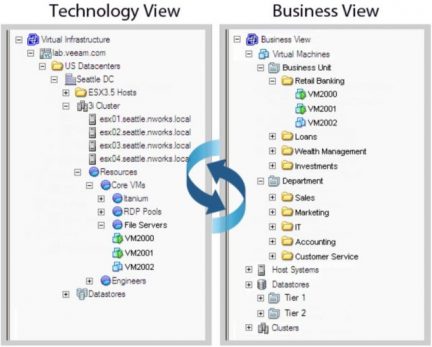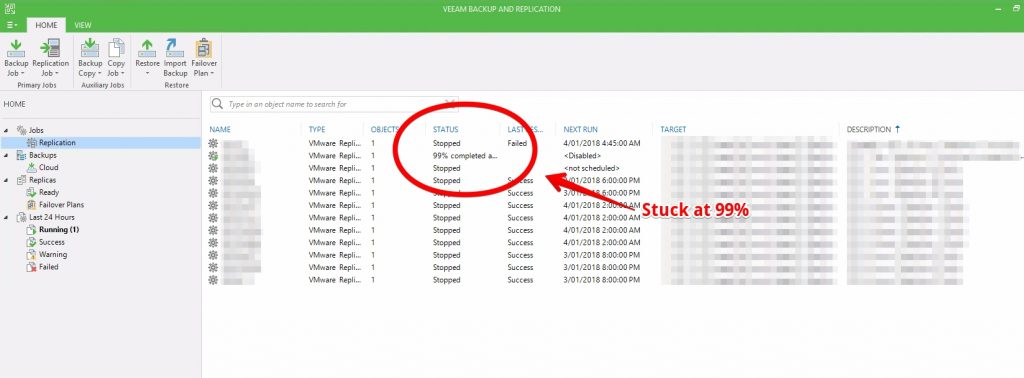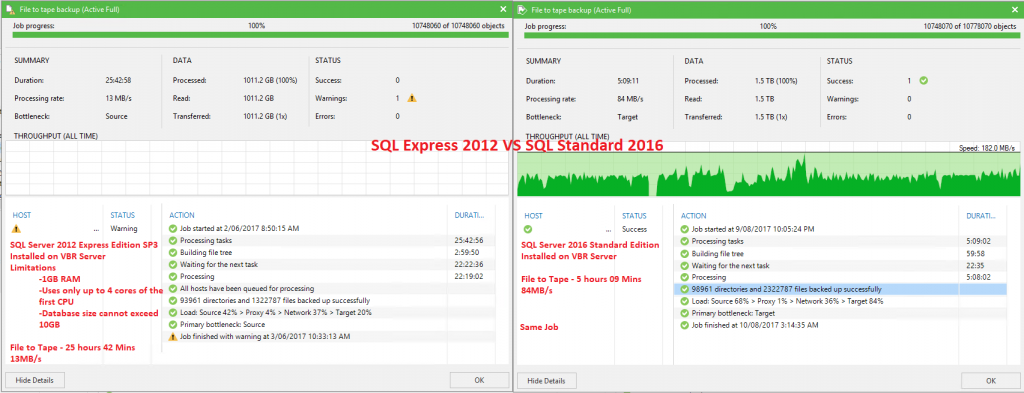So my first go at the VMCE-ADO exam was way back at New Orleans during VeeamON 2017. That experience could quite easily be described as an A+ for attendance but an F for effort, it was a textbook case of the ‘7 Ps’ and I walked away with a measly 50% result. Thankfully I was fortunate enough to be using an exam voucher which included a free reattempt so I thought why not give it a go while I can. That exam showed me first hand just how tough it really is but more importantly, I saw what it was going to take in regards to study to make sure I was really ready for the next attempt.
Unfortunately, it has been over a year since VeeamON 2017, in fact, VeeamON 2018 has already come and gone, yet I couldn’t delay sitting the exam any longer as the reattempt voucher was just about to expire. Timing was not the best as we just sold/purchased/moved houses 3 weeks prior and it was my sons 3rd birthday 2 weeks prior. I think I gained a few grey hairs this month… Nevertheless, the exam was booked and I couldn’t reschedule it without getting out my credit card.