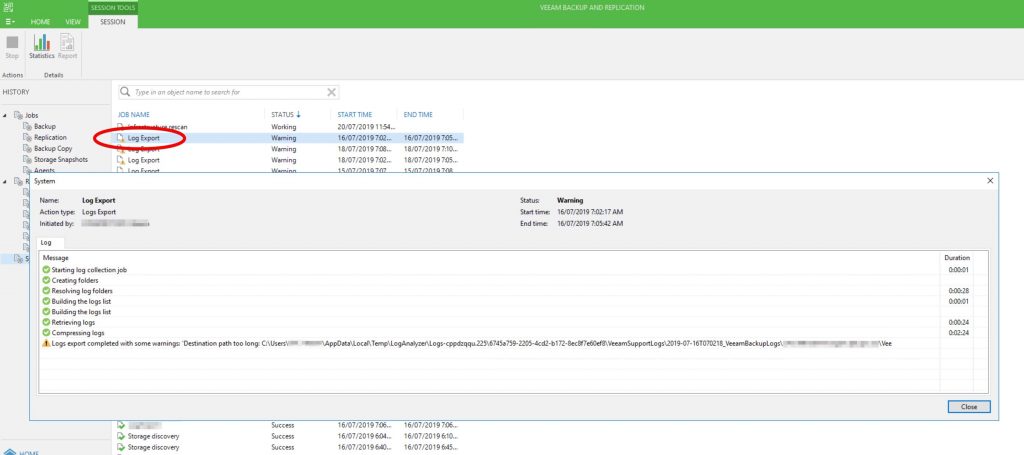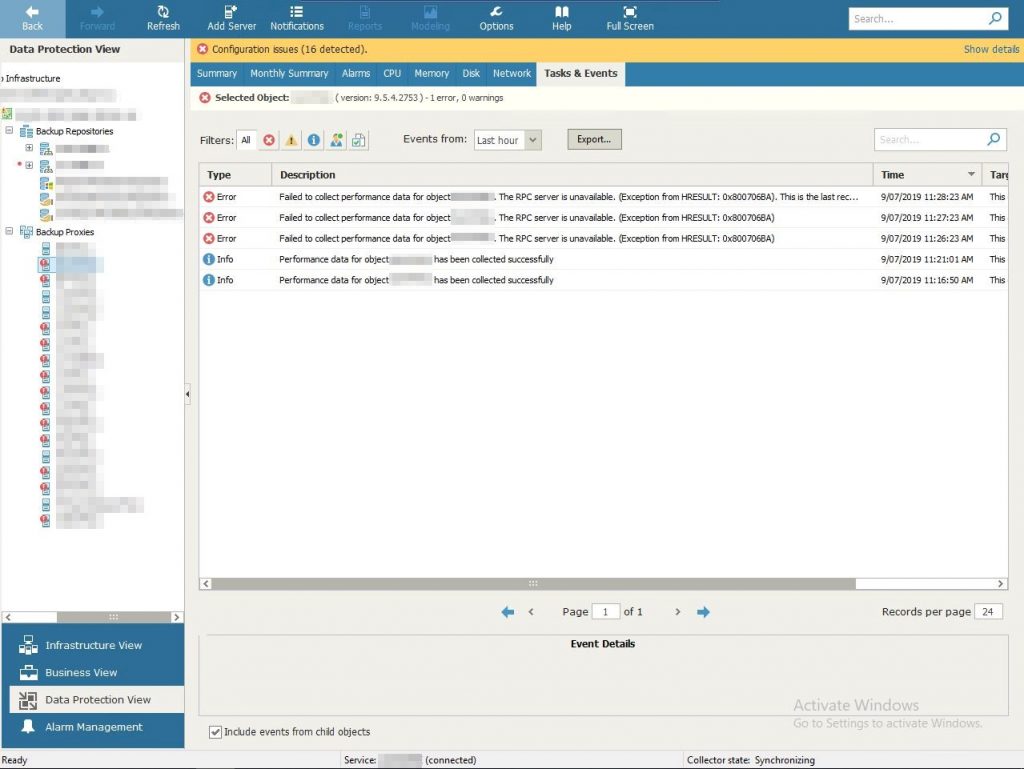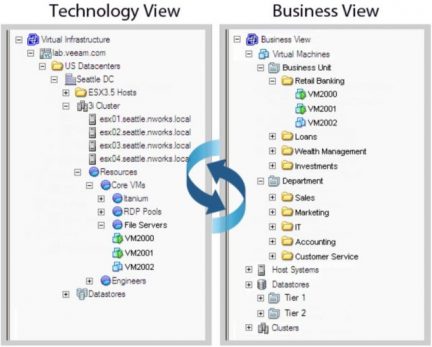The business categorisation feature available in Veeam ONE offers a solution for managing and organising virtual machines (VMs) within virtualised infrastructures, such as stretched cluster environments. By leveraging the underlying ESXi host information, this feature allows IT administrators to create a seamless and dynamic approach to VM management, ensuring optimal backup and recovery strategies.
In a stretched cluster scenario, where VMs can move between different data centres for improved availability and disaster recovery capabilities, the ability to group VMs based on their current location can be quite important. For example, if there is a need to ensure transient VMs are protected to a local backup repository.
Leveraging Veeam ONE’s business categorisation means we can tag VMs according to the specific ESXi host they are running on. Tags can then be configured as the source for a Veeam backup job.
Step 1. Create the category,
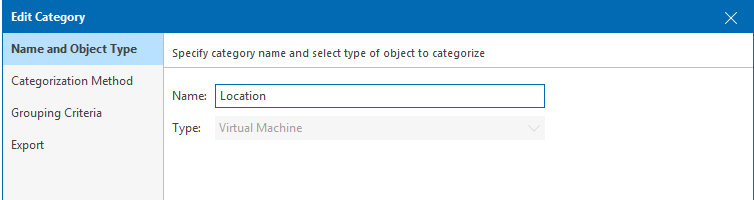
Step 2. Pick ‘Grouping expression’ as the Categorisation method.
Continue reading