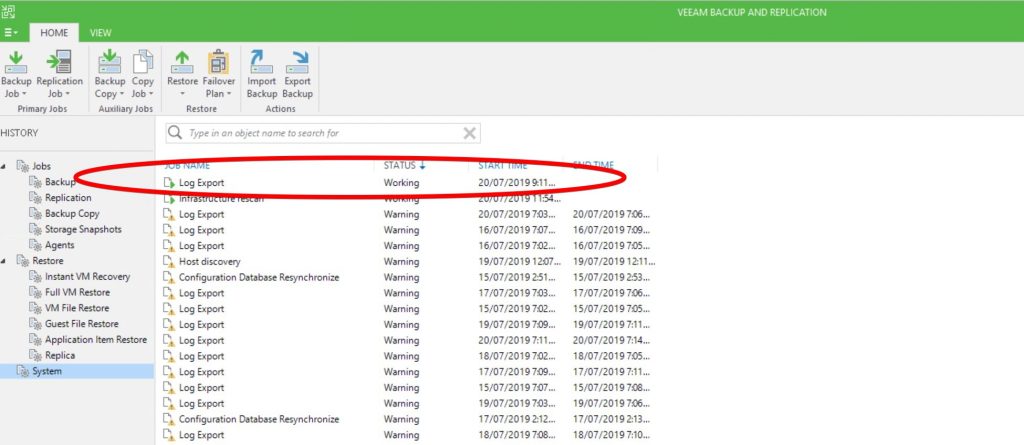During a recent Veeam ONE deployment I configured Veeam Intelligent Diagnostics (VID), a great feature that was introduced in Veeam ONE v9.5 Update 4. VID allows Veeam ONE to automatically detect known issues in the configuration and performance of Veeam backup infrastructure. It does this by parsing logs from Veeam Backup & Replication servers, analyses the logs against a known list of issue signatures and triggers an alarm with detailed information about what the issue is, and how it can be fixed.
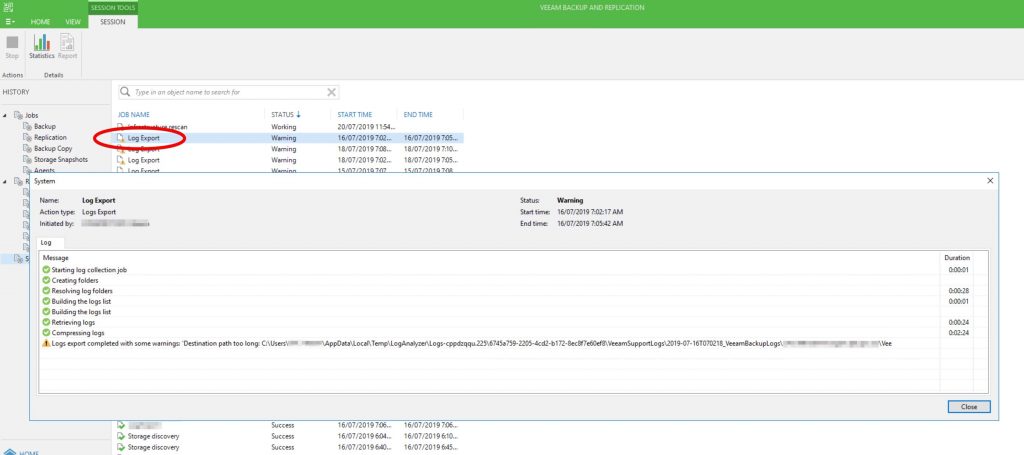
Strangely, after VID was enabled, I noticed several warnings had started to appear in the VBR history logs, the warnings were for a ‘Log Export’ process that used a data path that was too long. There didn’t seem to be any adverse effects, no backup jobs failing or warnings in Veeam ONE but regardless it warranted further investigation.
Given VID was recently enabled in this environment, it was the primary suspect, a quick support case raised with Veeam later confirmed VID was indeed the cause. Luckily Veeam was already across this problem and promptly provided a detailed explanation and the resolution steps.
Veeam support explained that this issue affects VID signature versions from 1.2.3 to 1.2.5. In my instance, I was running VID signature version 1.2.4. This issue has been resolved in VID signature version 1.2.6 (dated: 15th Jul 2019).
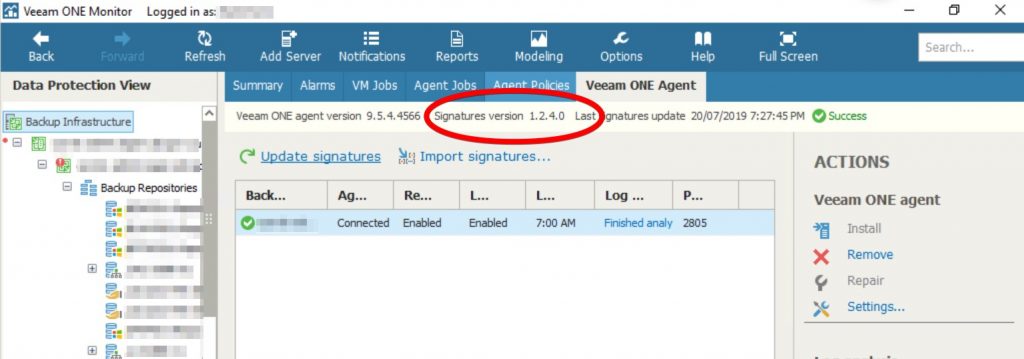
VID signature version 1.2.6 resolves this issue by replacing several folder names with shortened analogs, for example,
Old (1.2.3 – 1.2.5) Signature: C:\Users\VeeamOne\AppData\Local\Temp\LogAnalyzer\Logs-jgdy5mqz.xyw\6745a759-2205-4cd2-b172-8ec8f7e60ef8\VeeamSupportLogs\2019-05-13T072450_VeeamBackupLogs
New (1.2.6) Signature: C:\Users\VeeamOne\AppData\Local\Temp\VID\05251\1\VeeamSupportLogs\2019-05-13T072450_VeeamBackupLogs
- “LogAnalyzer” changes to “VID” – a shorter folder name
- “Logs-jgdy5mqz.xyw” changes to “05251” – Logs analysis date instead of the session ID
- “6745a759-2205-4cd2-b172-8ec8f7e60ef8” changes to “1” – VBR Server ID (from Veeam ONE database) instead of a full UID.
Veeam Support also explained that in case the path still being too long even with VID signature v1.2.6, you can specify a shorter custom folder path by adjusting the registry value for the “LogAnalyzerTempFolder” found at the registry path,
HKEY_LOCAL_MACHINE\SOFTWARE\Veeam\Veeam ONE Monitor\VID\By default, LogAnalyzerTempFolder registry value has the following values:
Old (1.2.3 – 1.2.5) Signature: “C:\Users\<Username>\AppData\Local\Temp\LogAnalyzer\”
New (1.2.6) Signature: “C:\Users\<Username>\AppData\Local\Temp\VID\”
Simply change the value from the default “C:\Users\VeeamOne\AppData\Local\Temp\” to something shorter. Remember, this key must be added on the machine where the location of the logs should be changed (Veeam ONE, Veeam B&R server, or both).
One last thing I’ll mention, I could not perform an automatic signature update. Clicking on the ‘Update signature’ button would result in the below screenshot.
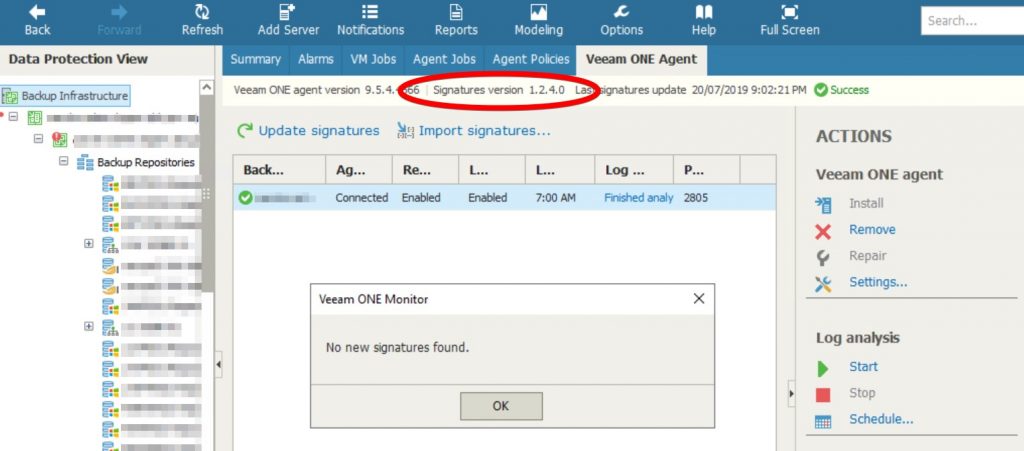
In my case, I had to manually download the signatures from here and import them into Veeam ONE. Luckily importing the VID signatures is a breeze, simply click ‘Import signatures’ and browse to the downloaded file, that’s it.
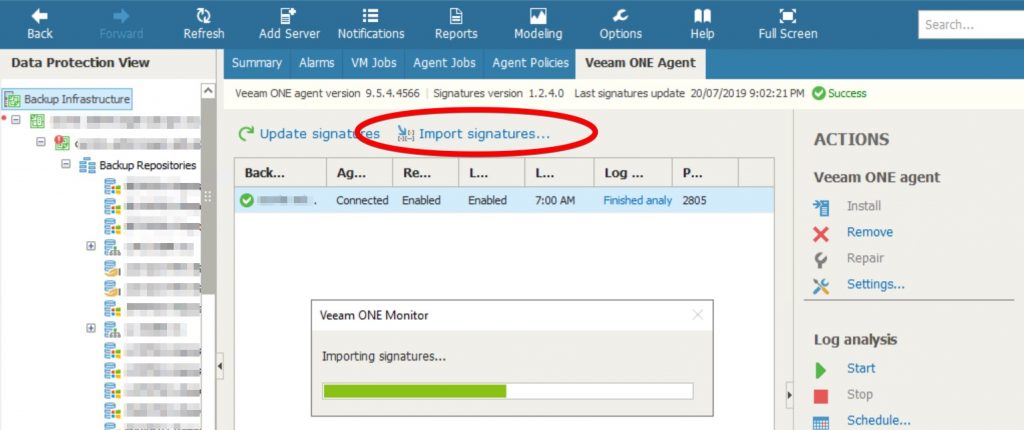
A few moments later and the latest signature has been applied
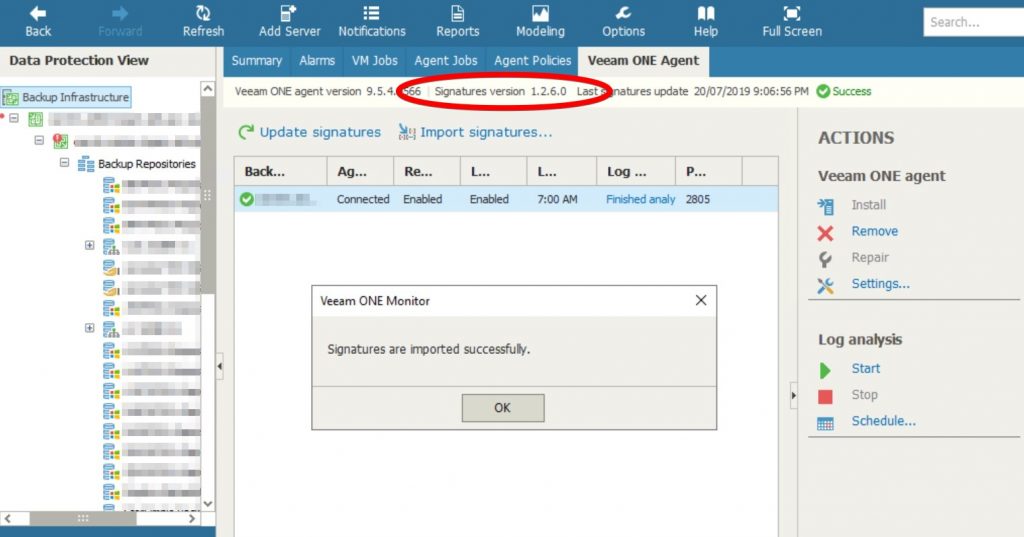
Success!