I recently experienced an issue while deploying Veeam ONE, all backup proxy servers were failing to display CPU/Memory statistics with the following error, “Failed to collect performance data for object %servername%. The RPC Server is unavailable. (Exception from HRESULT: 0x800706BA)”.
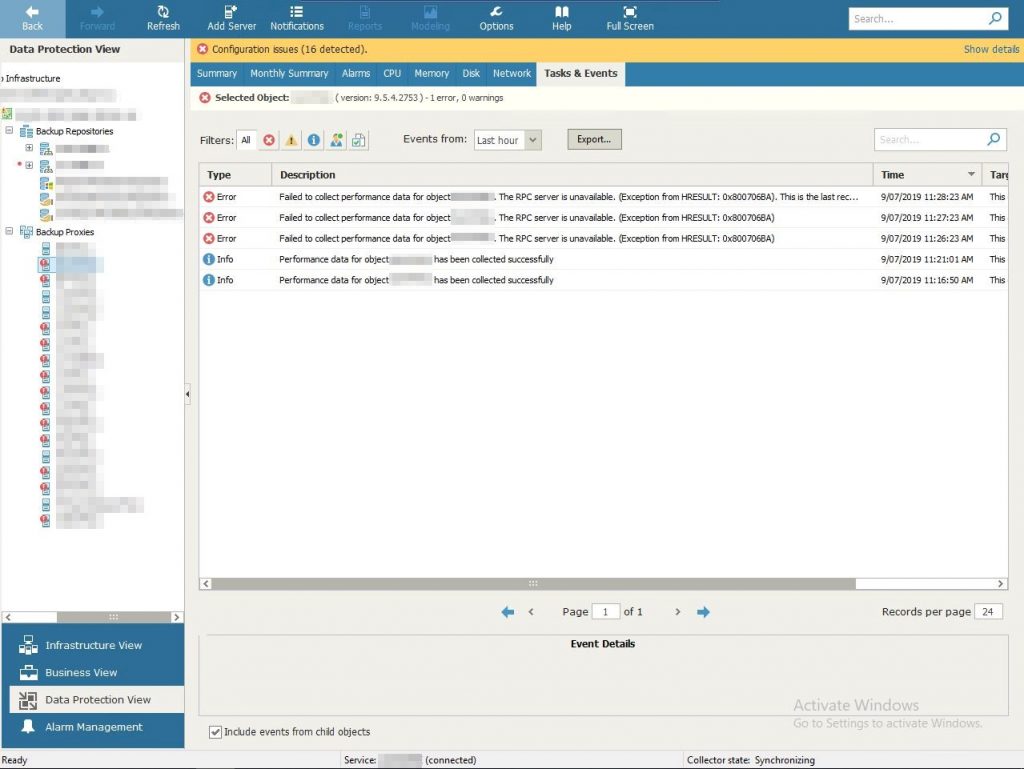
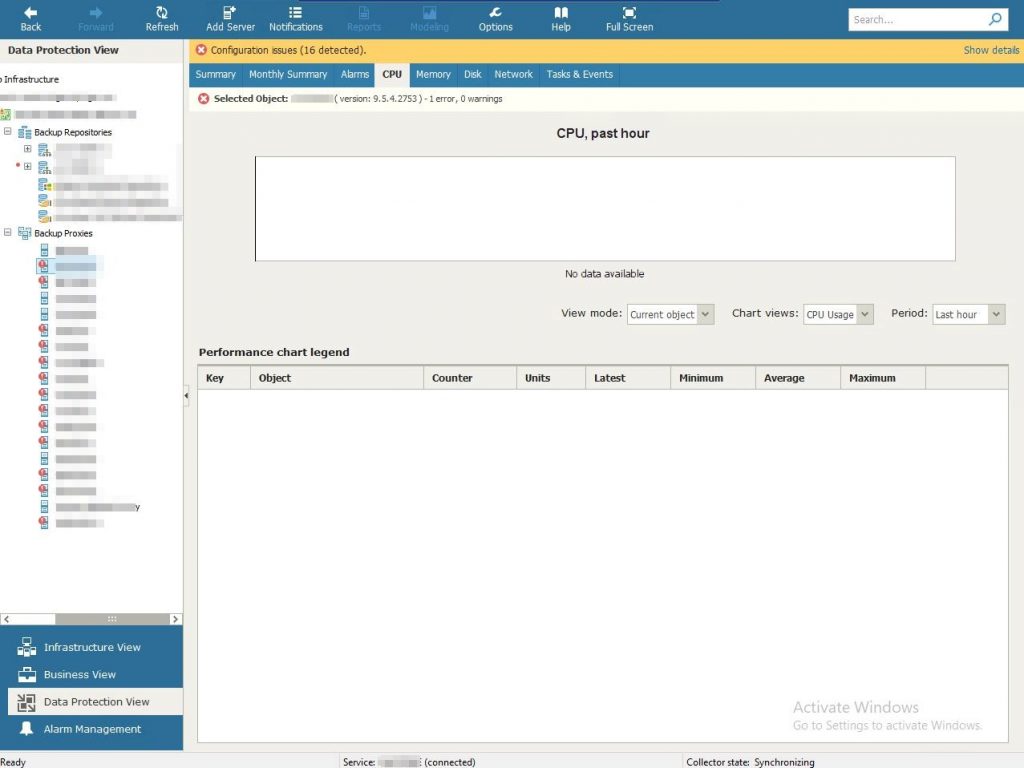
Luckily, a simple change to the windows firewall on each backup proxy was all that was required to fix this problem. Enabling the ‘Remote Event Log Management’ app within the Windows firewall is a quick and easy way to get the rule configured and working. Once enabled, Veeam ONE can connect to the backup proxy servers and retrieve the performance data needed.
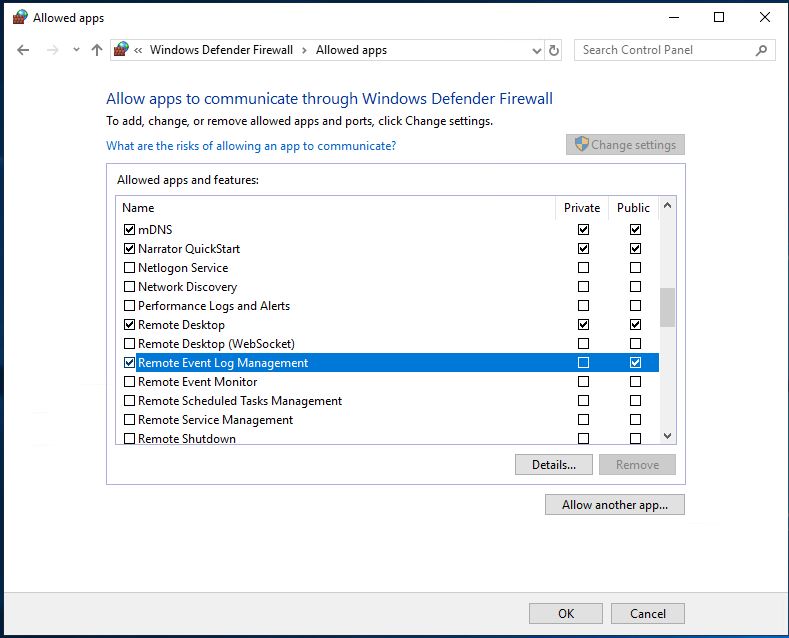
To restrict allowed incoming connections to only that of the Veeam ONE server, simply configure the 3 highlighted rules below to accept incoming connections only from the Veeam ONE server IP address.
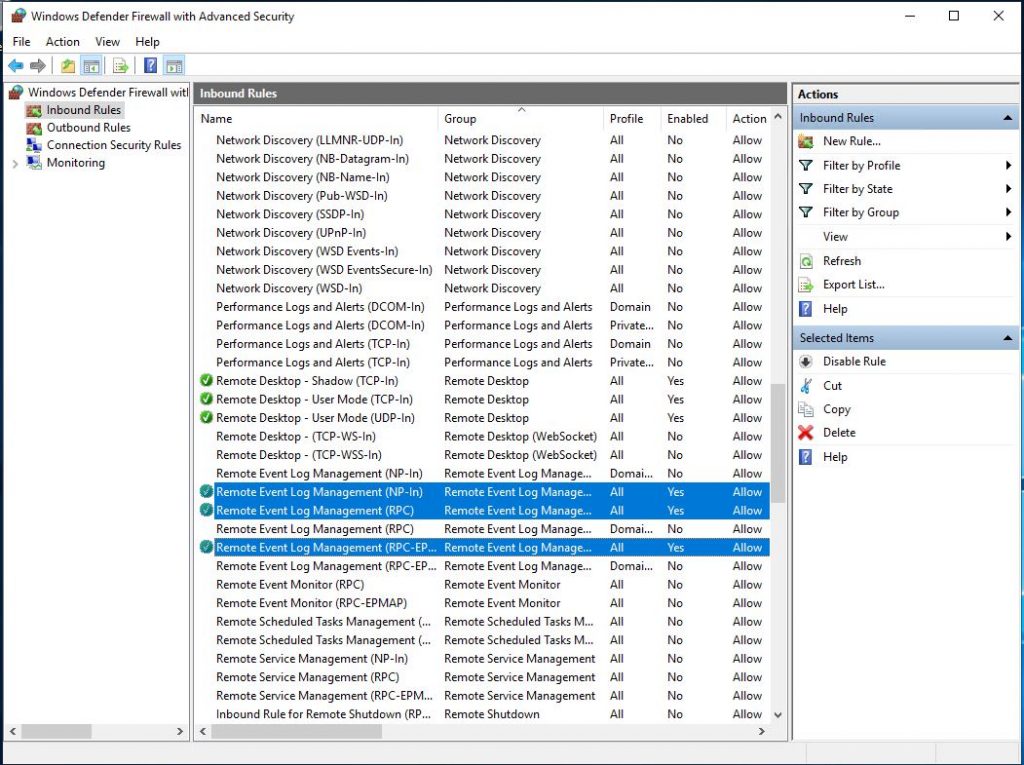
Once the firewall rule was modified, performance statistics were being collected and the error was cleared.
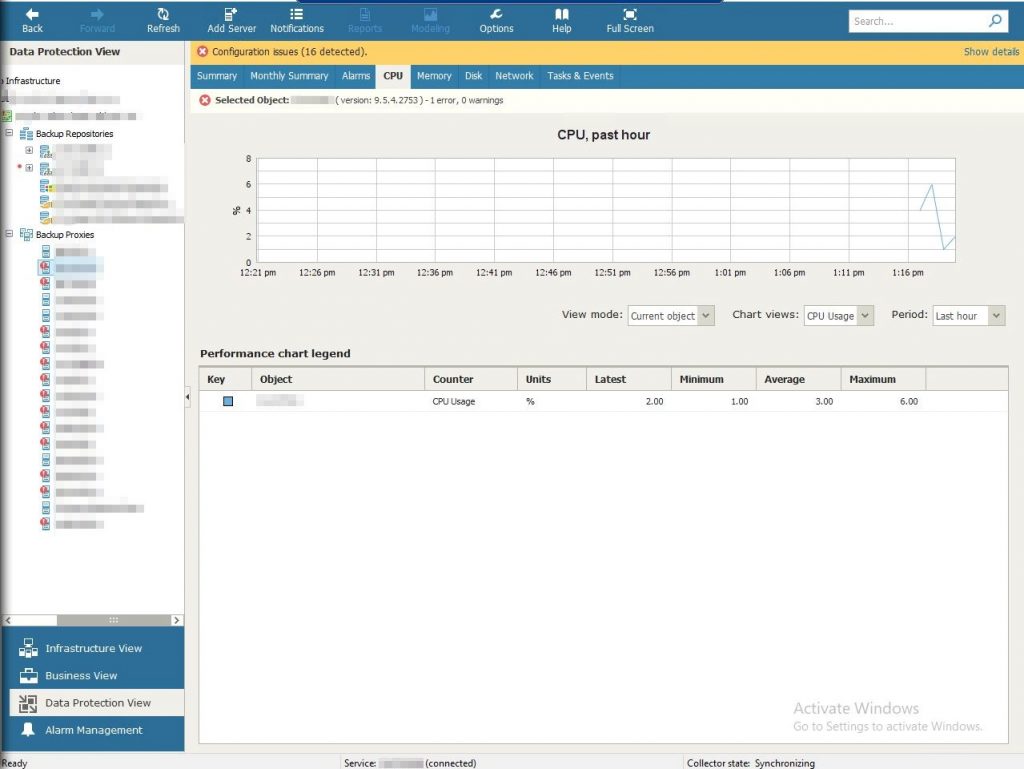
Many thanks for this!