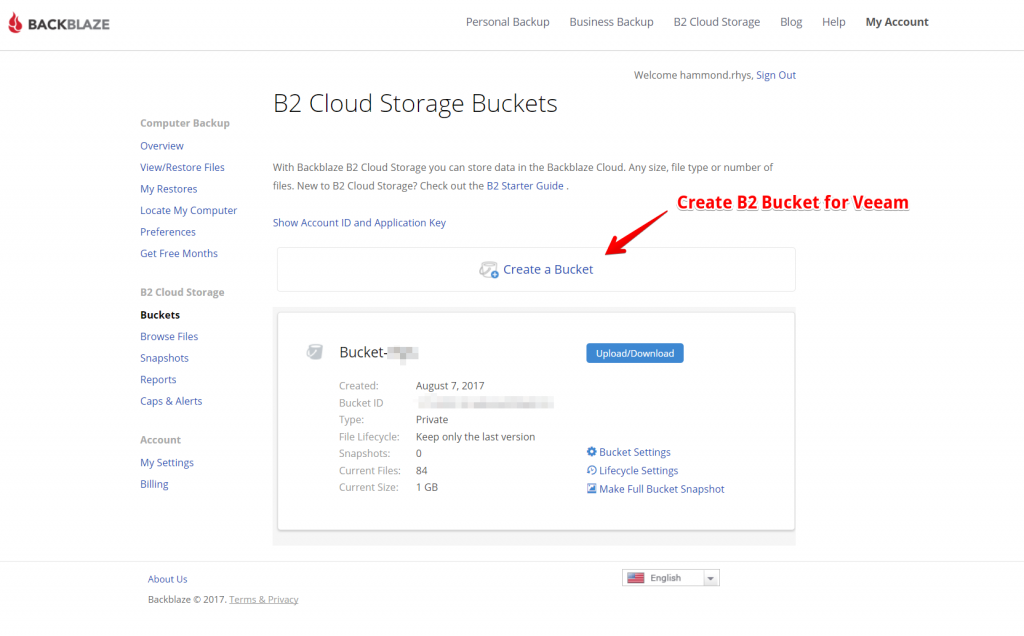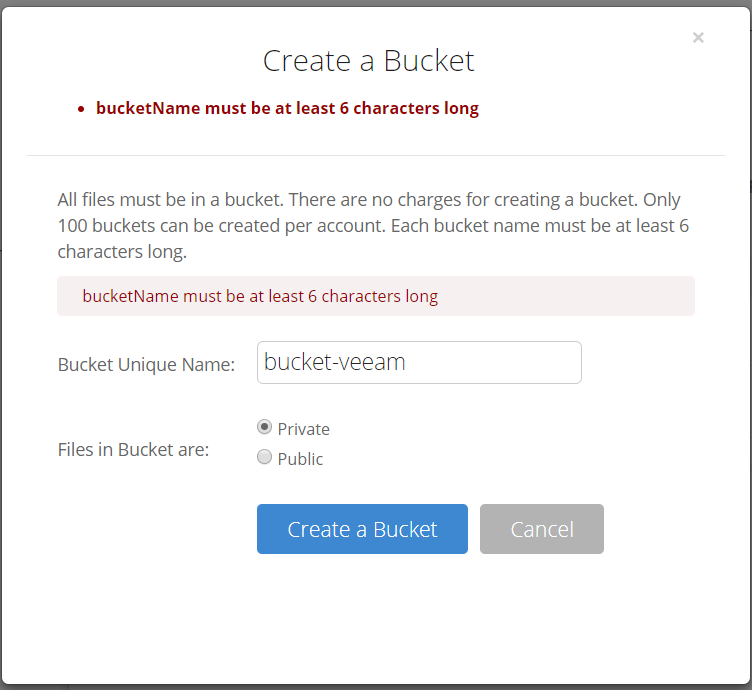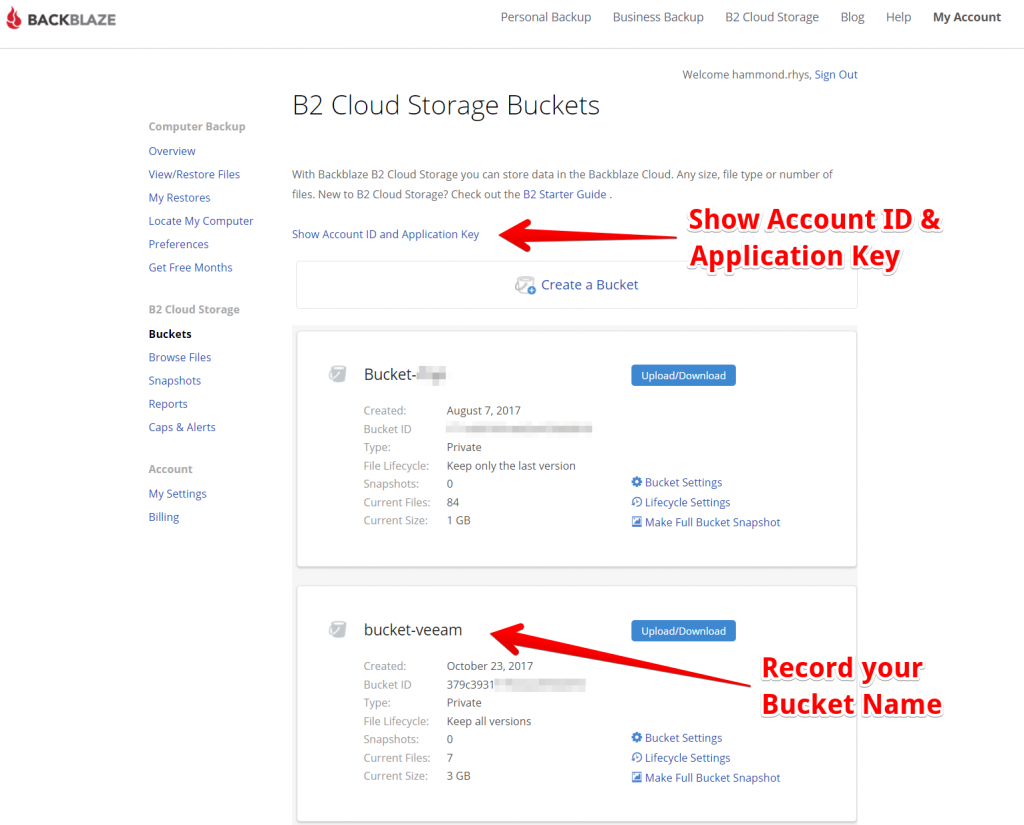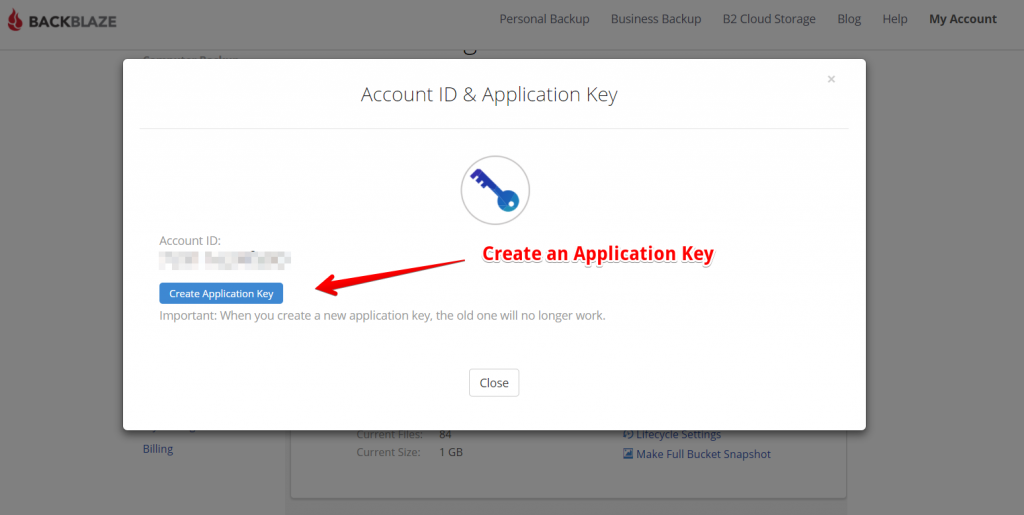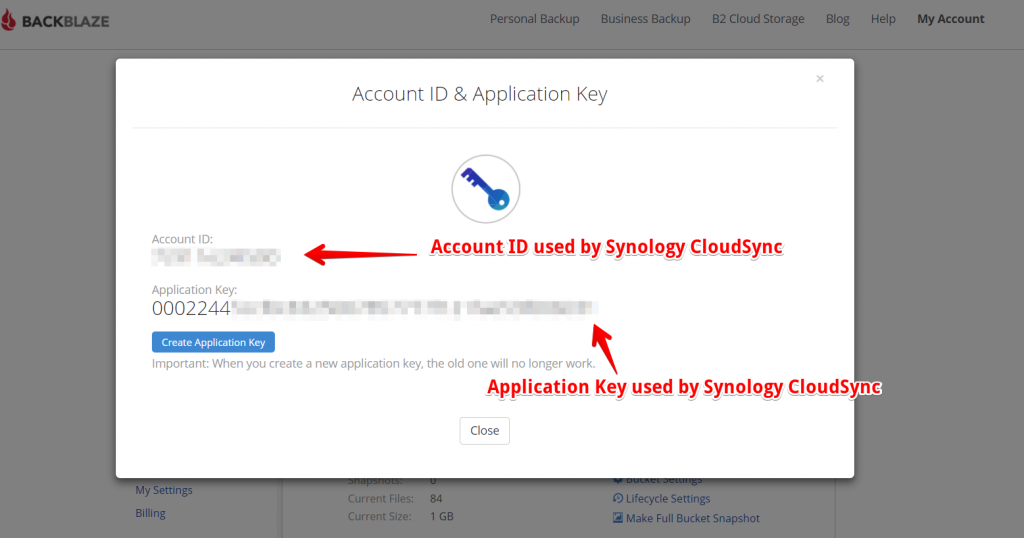Phase 1 – Create the Backblaze B2 Bucket
Ok, to get started we need to know that storage for a Backblaze B2 account is grouped into buckets. Each bucket is a container that holds files. We can think of buckets as the top-level folders in our B2 Cloud Storage account. There is no limit to the number of files in a bucket, but there is a limit of 100 buckets per account.
So I’m going to assume that you have already created a Backblaze account and are ready to start creating B2 buckets. In my case, I had already created an existing bucket for another test (which I have blurred out) but I will be creating a new bucket specifically for our Veeam backup files.
Let’s begin, first, we need to open up the Backblaze web portal and signing into our account.
Once signed in we need to create a bucket.
We need to give the bucket a name, remember it must be 6 characters in length or longer. I recommend giving it a name that is fit for purpose, I’ve called mine ‘bucket-veeam’.
As you can see below, our new ‘bucket-veeam’ B2 bucket has been created.
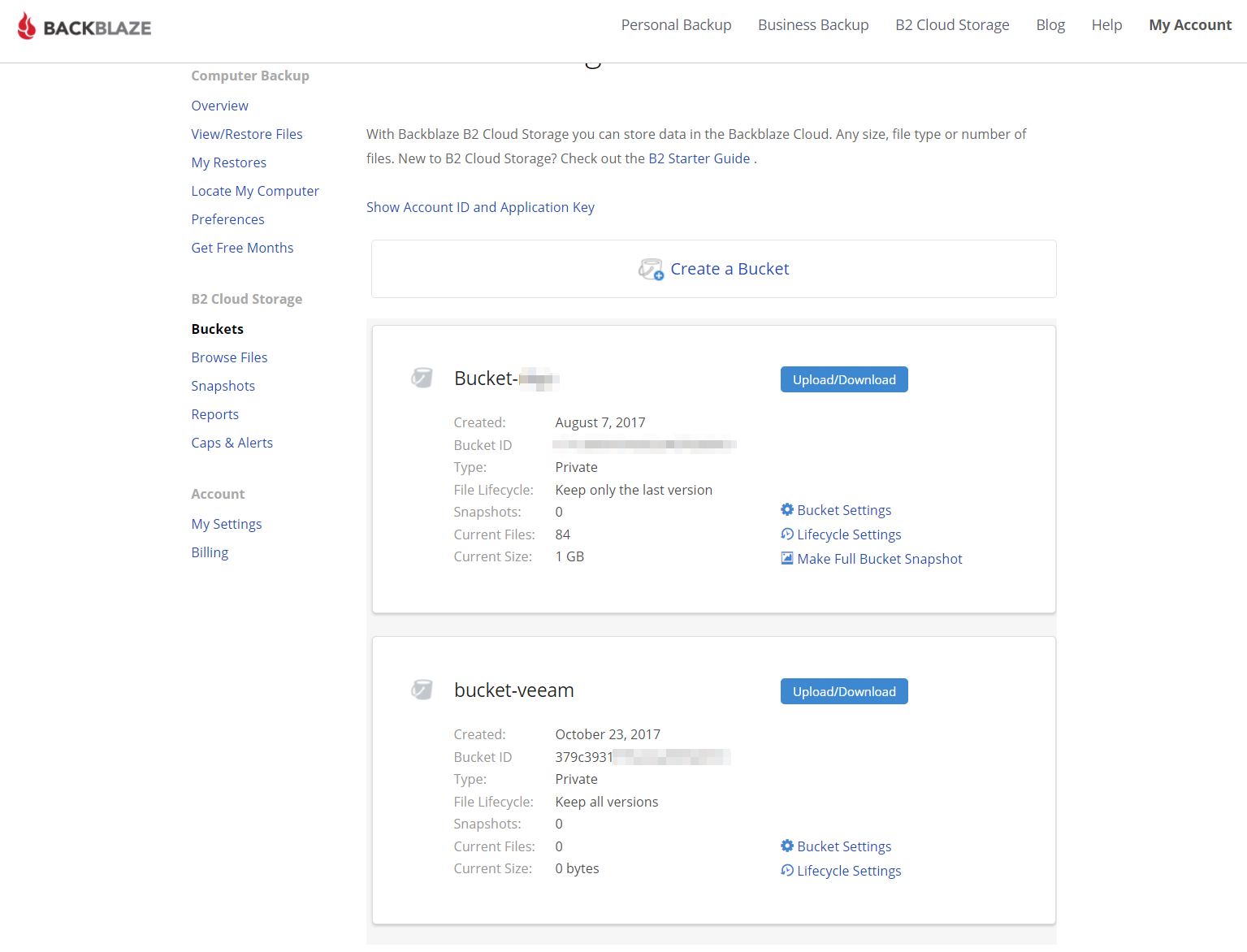
Our next step is to record our ‘Account ID’ and generate the ‘Application Key’. Don’t forget your bucket name because you will need that for later. Click ‘Show Account ID & Application Key’.
We have just created a bucket in Backblaze B2 and now we are ready to proceed to Phase 2.
Introduction
Phase 1 – Create the Backblaze B2 Bucket
Phase 2 – Install and Configure Synology CloudSync
Phase 3 – Configure Veeam Backup Repository
Phase 4 – Create the Veeam Backup Job
Phase 5 – Testing and Tuning
Summary