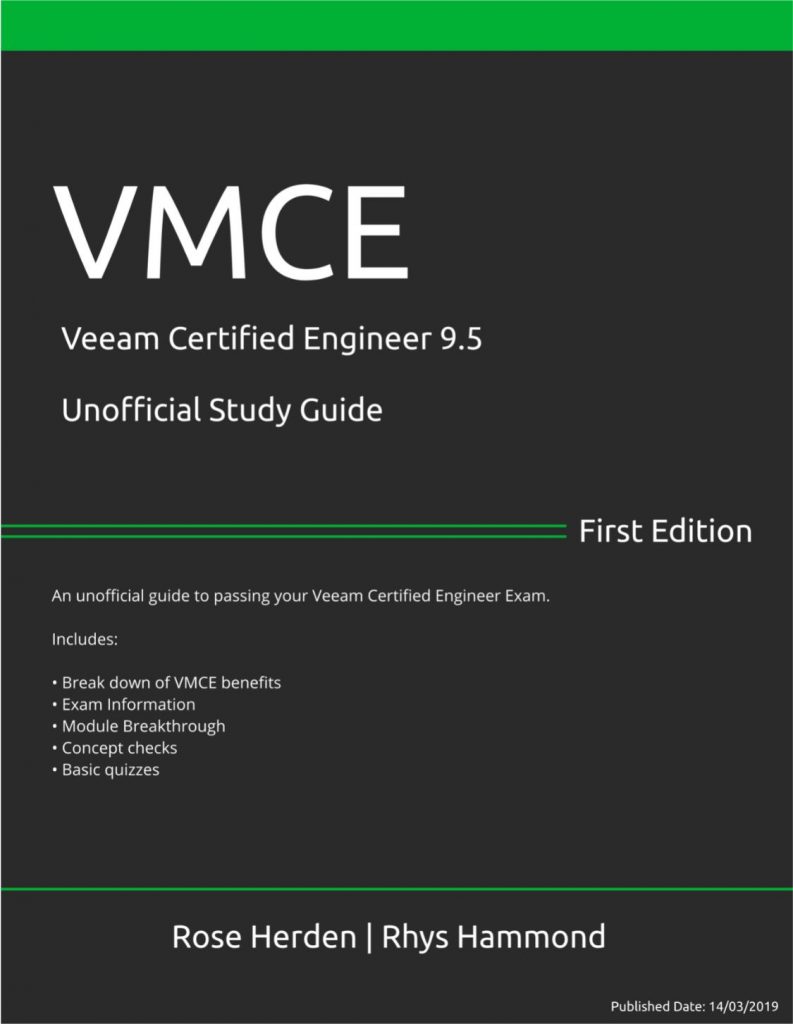It’s been a bit quiet on the blog front for the last couple of months because I’ve focussed my attention on a “little” side project which recently reached fruition. This side project was, of course, the VMCE 9.5 Unofficial Study Guide that we released on the 15th of March.
Rose
Originally, the book was going to cover the basics around studying for the VMCE along with listing resources available such as the unofficial practice exams, write-ups, etc. Once Rose saw the early draft though she suggested we expanded the book by adding module guides, these would include key learning goals/outcomes, key terms, learning suggestions, concept checks and even a practice exam for every module from the VMCE courseware. These module guides quickly became the focus of the book filled with insight, tips and tricks from an experienced VMCT scattered throughout the chapter.
To date, our book has been downloaded over 800 times through our publisher, leanpub.com. We were even fortunate enough to be a featured book on
While the book is available for free, we’ve left the suggested price at $4.99 USD, readers just need to select the $0.00 price during checkout to download for free. Rose and I are very thankful to the readers who have paid for the book with any money raised going towards printing hard copies. We’ve initially planned for just 10 copies to be printed with any money left over to be donated to a charity called TECH GIRLS MOVEMENT.
The book can be found here https://leanpub.com/vmce95unofficialstudyguide