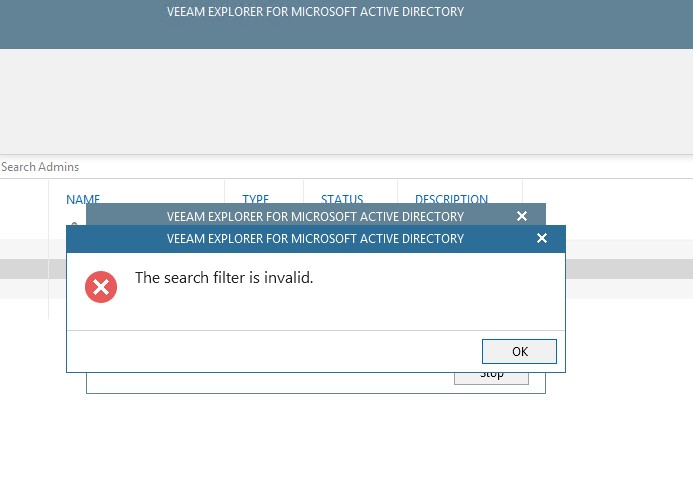These blog posts serve more as a reminder to myself than anything else, especially if I can’t find any other information regarding the problem encountered. So as is tradition, my next post is again about documenting an error I’ve witnessed that was simple and easy to resolve but easily forgotten (at least for me it is).
So my job involves a fair bit of demonstrating what features and capabilities Veeam has along with knowledge transfers. I especially love showing off the Veeam Explorer’s, they certainly making restoring application items a breeze for the most part. I find one of the easiest and quickest ways to demonstrate what the Veeam Explorer’s are all about is to demonstrate a quick restore using Veeam Explorer for Microsoft Active Directory.
With full permission granted, I like to make a small adjustment to the ‘description’ field for an inactive user that lives on the domain, making a small typo for example. After making the change, loading up Veeam Explorer for AD, letting Veeam filter out the unchanged data between production and the restore point, finding the change I introduce and attempting to restore the original ‘description’ value back. Usually, this goes without a hitch but this time Veeam came up with the below error.
Later that night I hit up the Veeam forums and the interwebs trying to find a solution, turning up empty handed thus far I gave the customer a quick update on the error hunting. Turns out they retried the same restore operation the next day but they waited for the change to replicate across all the DC’s. Worked without a hitch.
Note to self, wait for DC’s to replicate after making a change when demonstrating AD restore feature….