Last December I wrote about the Cloud Tier feature coming in Veeam Backup & Replication (B&R) v9.5 Update 4, specifically the ‘Move Mode’ within Capacity Tier. It’s been one of my most popular writes ups and it still receives quite a lot of traffic even today, so now with the upcoming v10 release bringing more capability to Cloud Tier I thought it would be worth a followup. To clear up any confusion, Cloud Tier is the marketing name while Capacity Tier is the technical name used in the GUI.
Native integration between Veeam and Object Storage has and continues to be one of the most discussed topics across the Veeam community in my opinion. Before B&R v9.5U4 was released, organisations had to rely on third-party solutions to function as gateways to object storage with Veeam jobs tweaked in such a manner to reduce or eliminate any ‘calls’ to backups written to object storage to minimise egress and access fees. Often these solutions didn’t scale well, inefficient and proved cumbersome to manage.
With B&R v9.5U4 came Cloud Tier, a feature that provided native object storage integration within Veeam for Amazon S3, Azure BLOB Storage, IBM Cloud object storage and S3-compatible service providers or on-premises storage supported.

When implemented, Veeam Cloud Tier enabled organisations to retain backups for long-term in object storage. Backups that had aged past an operational restore window interval defined on the Capacity Tier would be moved from the performance extent within a Scale-Out Backup Repository (SOBR) onto the capacity tier (object storage). This is referred to as the ‘Move Mode’ feature within Cloud Tier.
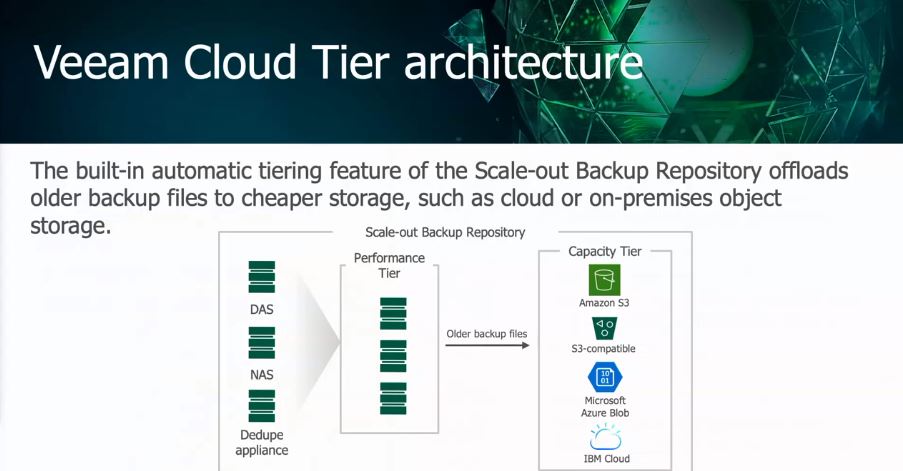
However, Cloud Tier wasn’t suitable for all organisations, Organisations that wanted to achieve 3-2-1 with Cloud Tier couldn’t because the feature never created another copy, it moved the backup files, not copy them. It also wasn’t suitable for disaster recovery because the latest backups weren’t moved until they were sealed, most organisations that created weekly fulls were faced with their most recent restore points being 7 days old. This meant that organisations were still forced to use cloud gateways to create secondary copies for 3-2-1 / disaster recovery when targeting object storage. Veeam Cloud Tier was certainly a step in the right direction but not quite the full solution that some organisations were hoping for, I discuss these limitations in more depth here.
With B&R v10, Veeam is taking another step, with the addition of a new enhancement to Cloud Tier called ‘Copy Mode’, unlike the previously discussed ‘Move Mode’ which moved backups to object storage, Copy Mode (as the name implies) will copy backups to object storage. What’s great about this feature is that it can be enabled in addition to Move Mode, meaning organisations can still get the benefits from offloading aged backups to object storage while immediately copying recent backup files for disaster recovery / 3-2-1 purposes.
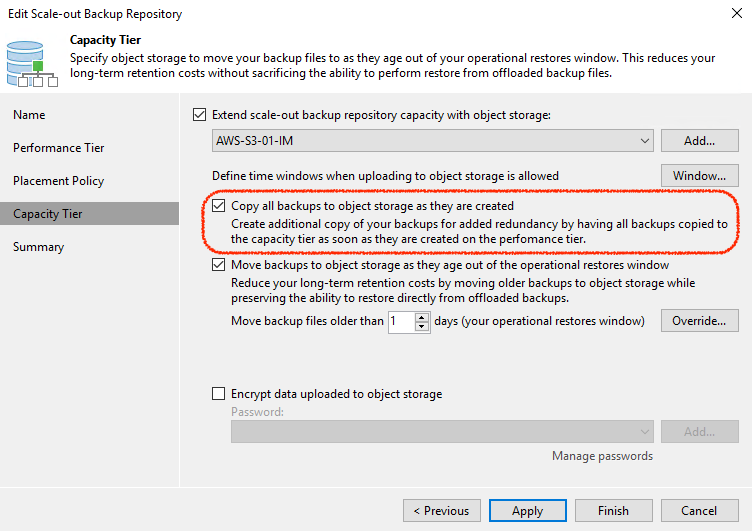
“Copy Mode is an additional policy you can set against the Capacity Tier extent of the Scale-Out Backup Repository (SOBR), which is backed by an Object Storage repository. Once selected, any backup files that are created as part of any standard backup or backup copy job will be copied to the Capacity Tier. This fully satisfies the 3-2-1 rule of backup, which asks for one full copy of your data off-site.” https://www.veeam.com/blog/v10-sneak-peek-cloud-tier-copy-mode.html
To be clear, this isn’t Veeam supporting backups directly to object storage, Capacity Tier still requires a Performance Tier be configured for backups to land on first. As always, Veeam supports a large variety of storage systems to act as the performance tier, the more creative organisations can even leverage cloud VMs as backup repositories to eliminate all on-premises backup storage.
In summary, for organisations looking to achieve 3-2-1 with object storage natively within Veeam, v10 is bringing some big improvements. The ‘Copy Mode’ enhancement should be enough for most organisations to finally ditch their cloud gateways and fully utilise the benefits of Cloud Tier.
Pingback: Veeam Cloud Tier - rhyshammond.com
Sounds like it won’t be possible to have a separate retention policy for the backups copied to the capacity tier? I’m interested in how this will compare and work with Cloud Connect.
retention is applied per job, not at the SOBR.
This means that I have to create a entire SOBR for my archive data. Currently we use one Backup Repo for all our backups, does anyone know when can we get feature of selecting which copy jobs can be moved to cloud?
You can manually select which backups to be offloaded (https://helpcenter.veeam.com/docs/backup/vsphere/moving_to_capacity_tier.html?ver=95u4) or you can set your operational restore window only to affect your archives. The easiest method would just to create another SOBR as you mention, this is simple and quick to configure.