Did you know that you can use DiskSpd to measure and simulate Veeam disk operations such as Active Full, Forward Incremental, Synthetic Fulls, even SureBackup and restore operations? By simulating Veeam disk operations, we can use this tool for troubleshooting Veeam backup and/or restore performance issues.
I wanted to try the tool myself so I’ve recorded some of the results after testing DiskSpd on my home desktop PC.
Before I show the results, lets discuss the command that DiskSpd carried out.
C:\diskspd> diskspd.exe -c5G -b512K -w100 -Sh -d600 D:\testfile.dat
The command above will perform the following action,
-c specifies the file size to be created by DiskSpd for testing, in my case I used 5G but for a more thorough test Veeam recommends 25G
-b specifies the size of a read or write operation, i.e the block size. Veeam recommends using a block size based on what your Veeam backup job is configured to use. For reference, WAN (256KB), LAN (512KB) or Local+ (4MB).
-w100 indicates 100% writes and 0% reads. This is the typical storage IO behaviour on the backup storage when performing Active Fulls.
Note: For Synthetic Fulls, use -w50 for 50% writes and 50% read in addition to -r4K to enable random I/O that are 4KB aligned, for a more realistic simulation of an synthetic full operation. For reverse incremental, use -w67 for 67% writes and 33% reads to simulate 2 writes and 1 read that happen in reverse incremental backup jobs, in addition, use -r4K for random I/O that are 4KB aligned, for a more realistic simulation of a reverse incremental.
-Sh disables Windows and hardware caching.
-d specifies the duration of the test. Veeam recommends running the test for at least 10 minutes (-d600).
My first attempt which is detailed below is simulating an active full to my Samsung 950 Pro 512GB M.2 SSD.
| Total IO thread | Bytes | I/Os | MiB/s | I/O per sec |
| 0 | 847,685,091,328 | 1,616,831 | 1,347.34 | 2,694.69 |
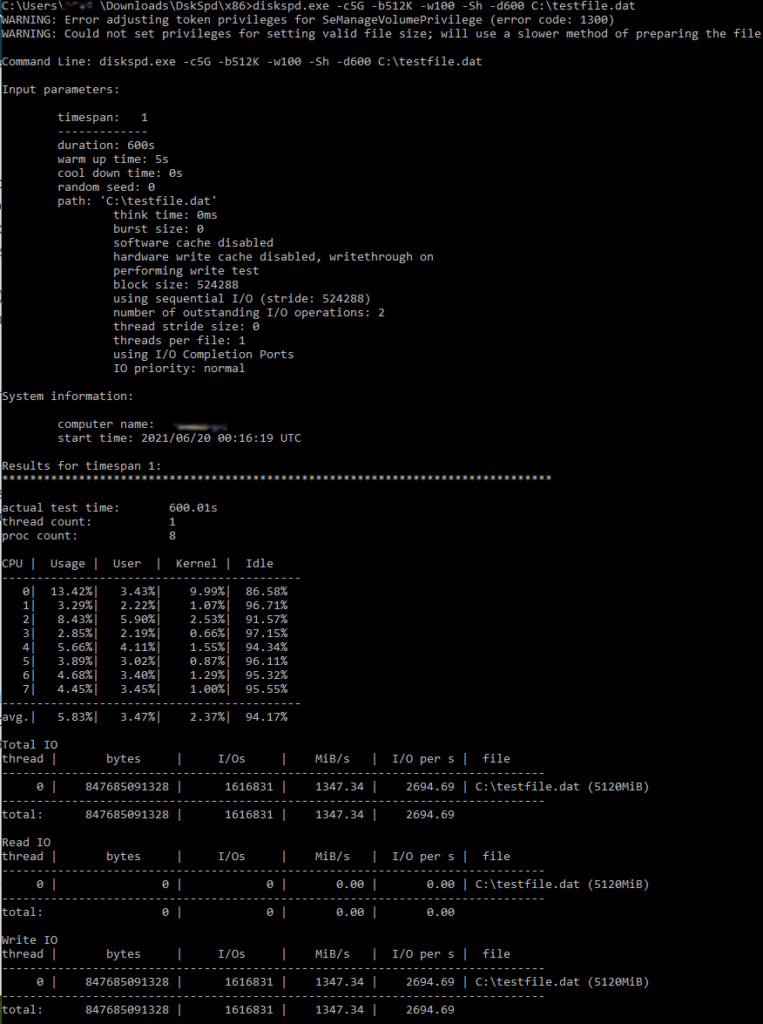
As you can see above, DiskSpd can be extremely useful for simulating Veeam disk operations. Much of the information I’ve discussed above can also be found in the Veeam knowledge base article on DiskSpd found here; https://www.veeam.com/kb2014
DiskSpd and additional info can be found here: https://aka.ms/diskspd
To download DiskSpd, go here; https://github.com/Microsoft/diskspd/releases