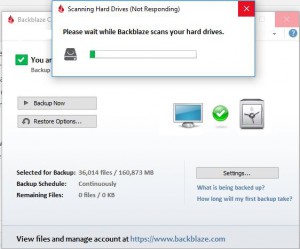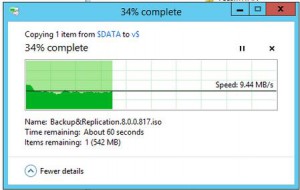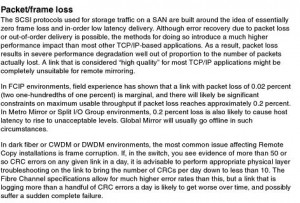Great read from http://blog.backblaze.com/2013/09/17/asiana-air-crash-survivors-data-survives/
When Asiana Airlines Flight 214 crashed at San Francisco Airport on July 6th, we all watched in horror at the wreckage on the TV screens and could barely imagine anyone could have walked away. Amazingly, as details began to emerge, it sounded as though there may be many who made it.
One of the first survivors I saw on TV, Benjamin Levy, would later be lauded for helping dozens of people escape from the burning plane. While some raced out of the plane and others grabbed their luggage, Benjamin calmly helped as many people as he could, saying it was just “gut instinct” to help.
A month later, I received an email from Nicolai Wadstrom, founder and CEO of startup accelerator BootstrapLabs, who I had met a few years back at a tech event. He said:
“So wanted to connect you with Ben Levy, a good friend and also a partner at BootstrapLabs, that was on the Asiana 214 flight that crashed on SFO, he luckily got away in once piece, but his Macbook Air was not as lucky. Fortunately, he was using Backblaze per my recommendation…”
Ben happened to be a few blocks away at that moment and we met up. He talked about feeling incredibly lucky to be alive; said it felt like a second chance. He told me that while some asked him if it made him reexamine his priorities, he felt it just made him all the more grateful for the life he has – where he gets to enjoy time with his family and love the work that he does.
The next day, Ben signed into his Backblaze account and ordered a restore. His computer was ominously backed up right up to July 5th, 2013 at 9:45 pm PDT.
Since he wanted approximately 50 GB of data back quickly, he chose to order a USB Flash Drive to have sent to him via FedEx with his data on it. The next day he had all his data back.
After getting his data back, Ben sent me this email:
“Among the millions of things you have to handle after such a horrific event, having all my computer data backed up with Backblaze was very comforting and the recovery process was effortless. I was concerned for a minute that my computer had not been backed-up for a while as I was hopping planes and jumping between countries for a few weeks, not staying connected for long stretches at a time, but it was, down to the last bit.”
Obviously, the loss of data on someone’s computer pales in comparison to the other tragedies of that July 6th crash. But I am glad we were able to play one very small part in helping at least one person return to a normal life, and we’re sending our best wishes to everyone else aboard and affected.
Benjamin Levy with his data back on a Backblaze USB Flash Drive restore: