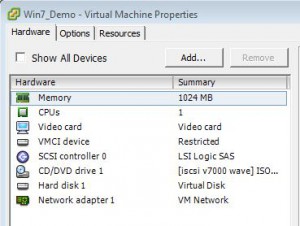I have run into this issue a couple times recently where the proxy has gotten itself into trouble and failing the Veeam backup job.
Its usually springs up out of no where after the backups have been running smoothy for months.
4/05/2014 9:07:51 PM :: Error: Client error: Failed to open VDDK disk [[DS1_Tier1_********_Controller] [1.10] **********/[1.10] *********-BNE_1-000028.vmdk] ( is read-only mode – [true] )
Failed to open VMDK.
Logon attempt with parameters [VC/ESX: [192.168.**.**];Port: 902;Login: [****];VMX Spec: [moref=29];Snapshot mor: [29-snapshot-364];Transports: [nbd];Read Only: [true]] failed because of the following errors:
Failed to process [calcDiskDigestsCli].
If you see this error message, I suggest closely examining each proxy used by Veeam i.e can you log into the server, do you have free space left on the OS boot partition.
Check the disk manager for any additional disks that should not belong there, i.e virtual proxies use Veeam Hot Add.
Using the vSphere Client go into the Virtual Machine Properties, open the hardware tab and check what disks are virtually attached.
It so happened that the virtual proxy had the virtual drives from virtual machine that was failing to backup. After I removed them the job worked