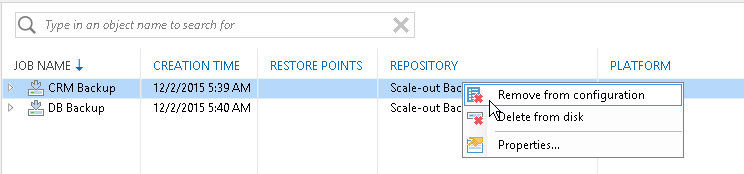One minor change to v9 Backup & Replication console I wanted to mention is the rewording of the previous ‘Remove from backups’ operation which is now called ‘Remove from configuration’.
The old ‘Remove from backups’
The new ‘Remove from configuration’
This should help eliminate some of the confusion users might experience when needing to just remove records about backups or replicas from the Veeam Backup & Replication console and configuration database. The backup files themselves (VBK, VIB, VRB, VBM) still remain in the backup repository.
You could reimport these files at a later date and perform restore operations. Replicated VMs also remain on target hosts. If necessary, you can start them manually after the Remove from configuration operation is performed.
Mind the following:
- [For VM backups] When you remove an encrypted backup from the configuration, Veeam Backup & Replication removes encryption keys from the configuration database, too. If you import such backup on the same backup server or another backup server, you will have to specify the password or unlock the backup with Veeam Backup Enterprise Manager. For more information, see Importing Encrypted Backups.
- [For VM replicas] The Remove from configuration operation can be performed only for VM replicas in the Ready state. If the VM replica is in the Failover or Failback state, this option will be disabled.
Source: https://helpcenter.veeam.com/backup/hyperv/remove_from_backups.html