I’ve been troubleshooting a CDP issue in my home lab so I wanted to reinstall the I/O filter drivers. Attempting to remove the filter drivers using the VBR console was failing to place the ESXi host into maintenance mode since the VBR VM was running on that host and I had nowhere to vMotion it to (I used nested virtualisation with a single physical ESXi server).
I also wasn’t having much luck uninstalling the Veeam CDP VAIO filter driver manually as per the instructions in https://www.veeam.com/kb4151 but fortunately, there is another method to remove them.
- 1. Place ESXi host into maintenance mode
- 2. SSH to the ESXi host
- 3. Verify ‘veecdp’ filter driver exists with command, esxcli software vib list
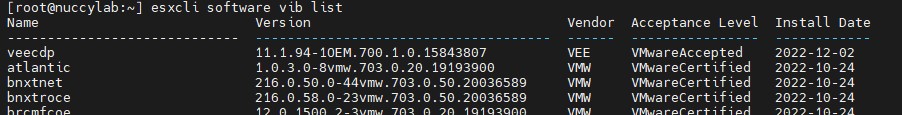
- 4. Remove the VAIO filter driver with command, esxcli software vib remove -n veecdp
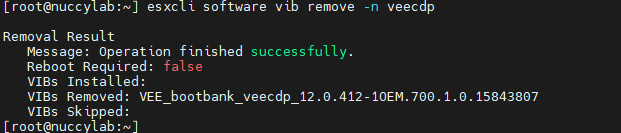
- 5. Take the ESXi host out of maintenance mode.
- 6. Go to VBR console and ‘Uninstall I/O filter’
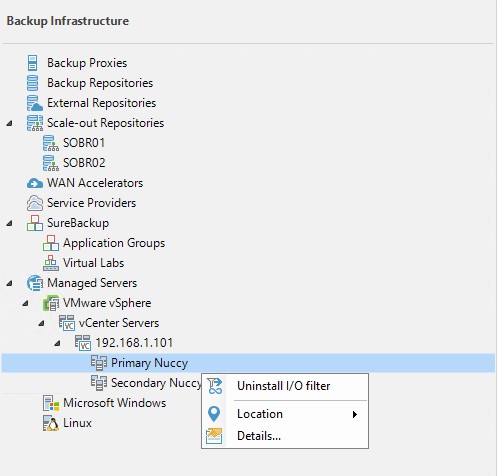
- 7. The task will fail to uninstall the drivers as it no longer exists but the console will now show it’s possible to ‘Install I/O filter’ again.
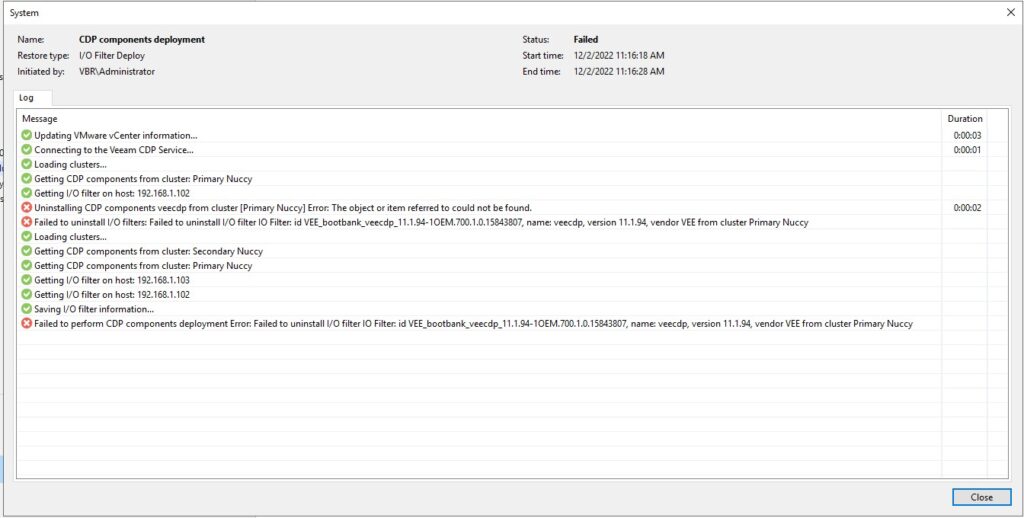
Thanks for posting this. I’ve been having the same issue with two production clusters and your steps helped to resolve it.