I’ve recently had a couple of issues when adding a standalone VBR (Veeam Backup & Replication) server to VDRO (Veeam Disaster Recovery Orchestrator). This is a quick write-up to cover the basic troubleshooting steps performed and how the problems were resolved.

The error thrown in VDRO is as follows; “Failed to connect to the server. Specified user is invalid or does not have enough permissions on the server.”
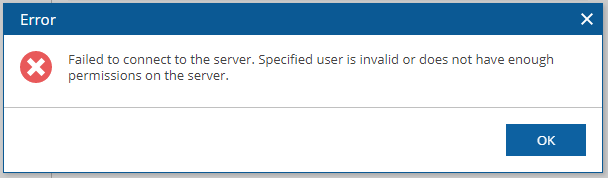
VDRO Environment #1
The Windows event logs showed the Veeam Orchestrator Agent for Backup service starting but stopping a few seconds later.
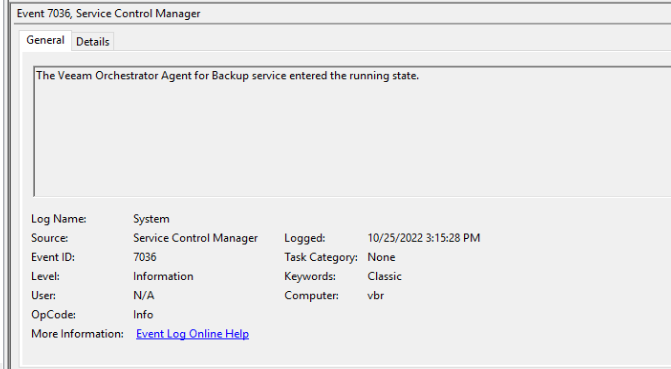

This was followed by an error event ‘The VaoAgentDeploySvc service terminated with the following error %%33554439’.
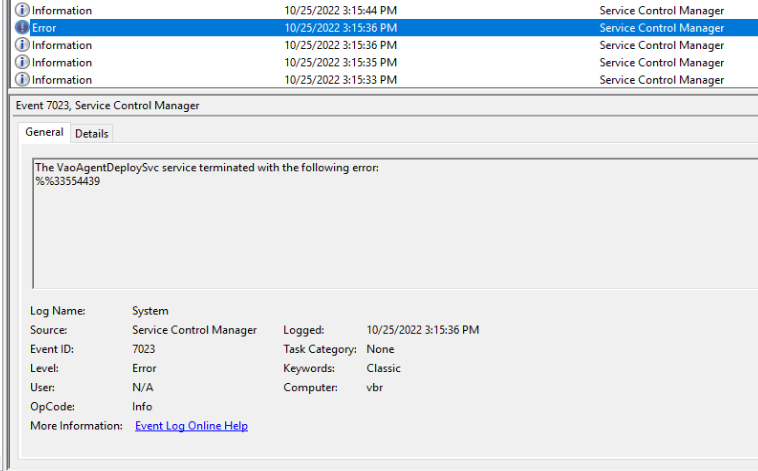
It was confirmed that the orchestrator server could successfully ping and access the admin$ share on the backup server.
The problem was resolved once an entry was added to the host table file on the VBR server to allow it to resolve the FQDN of the Orchestrator server. Even though the VBR was being added into Orchestrator via the VBR IP address, it would fail until VBR could resolve the Orchestrator server.
VDRO Environment #2
In another VDRO environment, I was troubleshooting the same error “Failed to connect to the server. Specified user is invalid or does not have enough permissions on the server.” when adding a standalone VBR server.
Checking the VBR Windows Event Logs, a different event was logged,
“The server-side authentication level policy does not allow the user HOSTNAME\USERNAME SID (S-1-5-xx-xxxx) from address xxx.xxx.xx.xx to activate DCOM server. Please raise the activation authentication level at least to RPC_C_AUTHN_LEVEL_PKT_INTEGRITY in client application.”
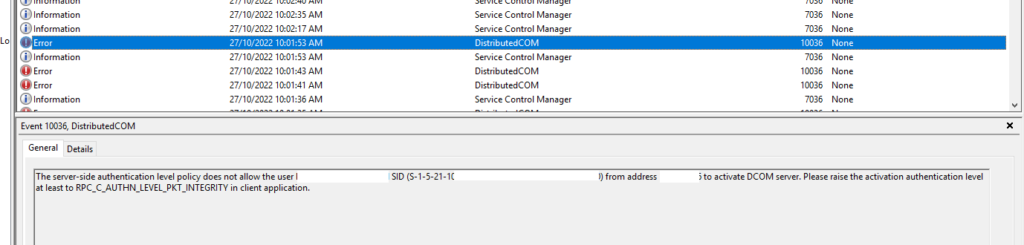
Applying the ‘RequireIntegrityActivationAuthenticationLevel’ registry key as detailed here resolved the issue.
Investigating this further, it was confirmed that removing the registry key will break the connection between VDRO and VBR. This issue was resolved without requiring the registry key after both the VBR and VDRO servers had all the latest Windows Updates applied.
Having the same issue again with newly installed Veeam and 2019 HV Cluster with June and July WIndows CU. Latest install Veeam 12.5 – any other ways around this?
Apologies Veeam 12.0.0.1420