I’ve been working on a few Cisco HyperFlex projects lately and ran into this issue while attempting to add a new HX node to an existing HyperFlex cluster using the HXDP installer.
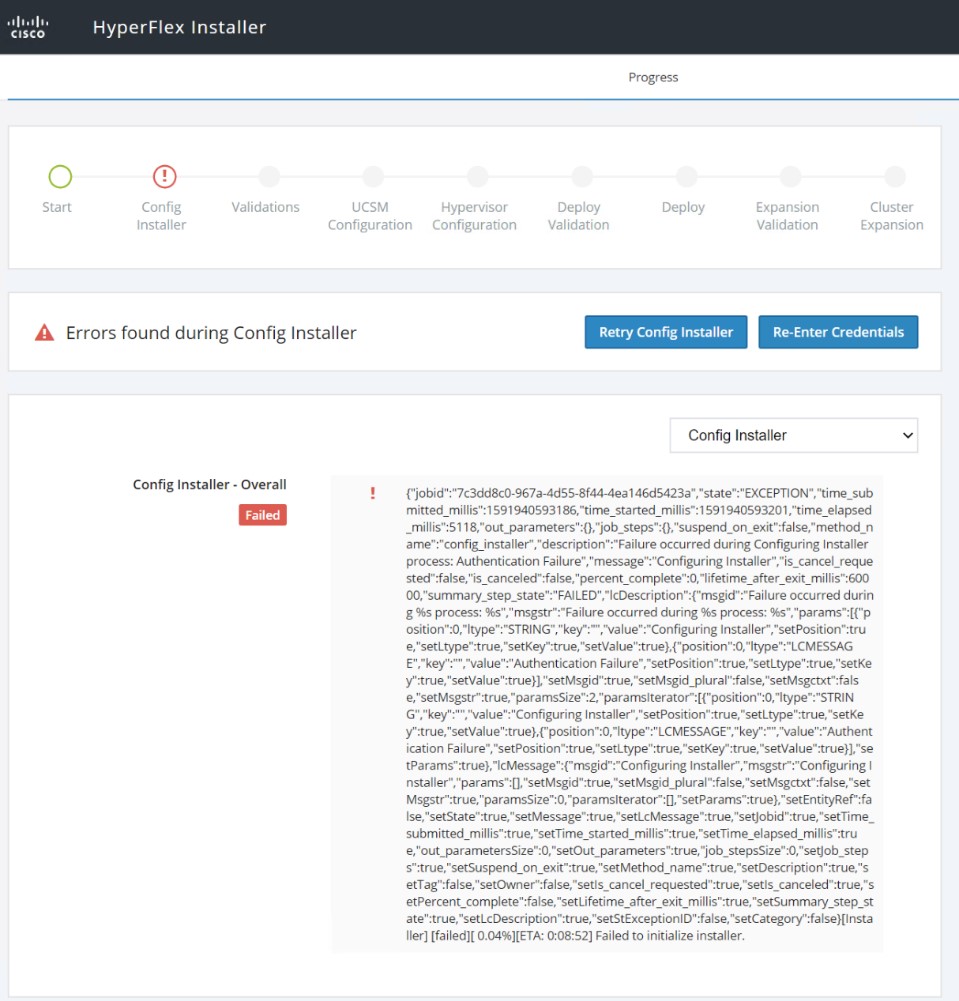
Fortunately, this bug is documented here by Cisco, the cause being a difference in passwords between the Hyperflex root and admin account on the HyperFlex controllers. To resolve, they recommend changing the admin password using the following commands entered via an SSH session to the HyperFlex controller VM with the management VIP.
stcli security password set -u admin
These commands are basically trying to match the current root and admin passwords, unfortunately, the suggested commands would result in the below error for me.
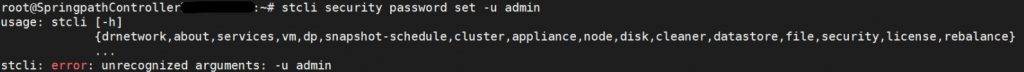
I was able to get it working with the below command
stcli security password set –user admin
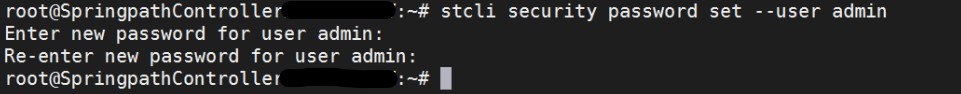
Now the HyperFlex cluster expansion can continue.
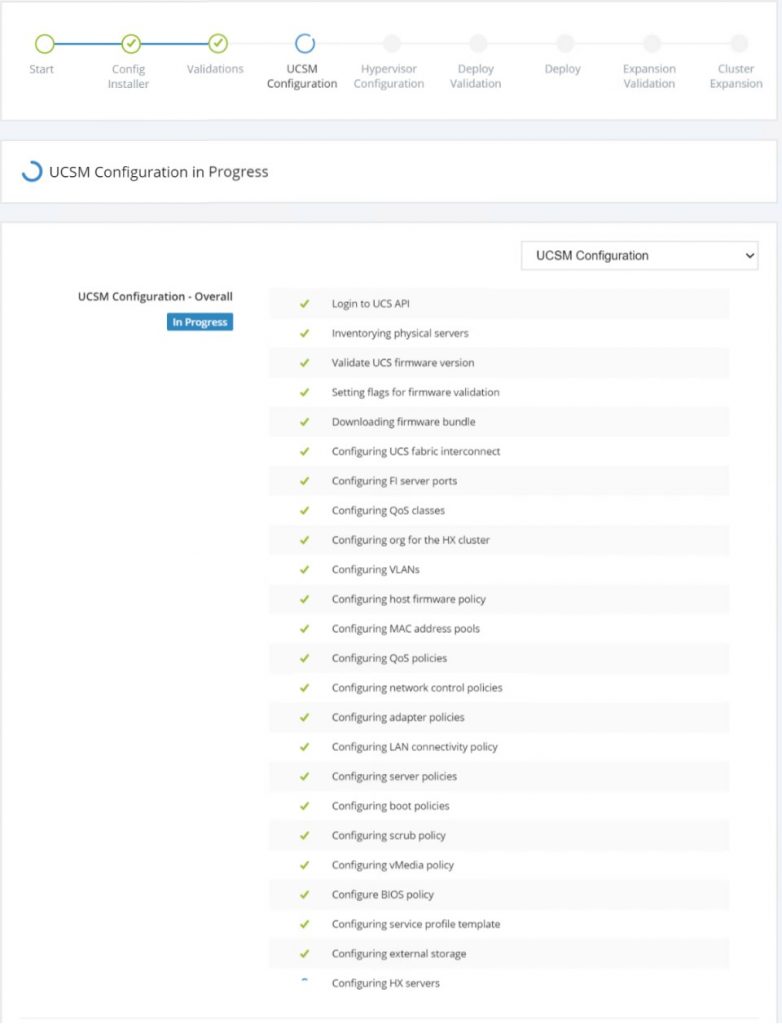
Awesome post.
Very good post.
Cisco HyperFlex Implementation partners India