Was recently troubleshooting an issue with the Veeam Backup Enterprise Management (VBEM) web portal showing ‘Service Unavailable – HTTP Error 503. The service is unavailable’. Checking Windows event logs. the following error was recorded.
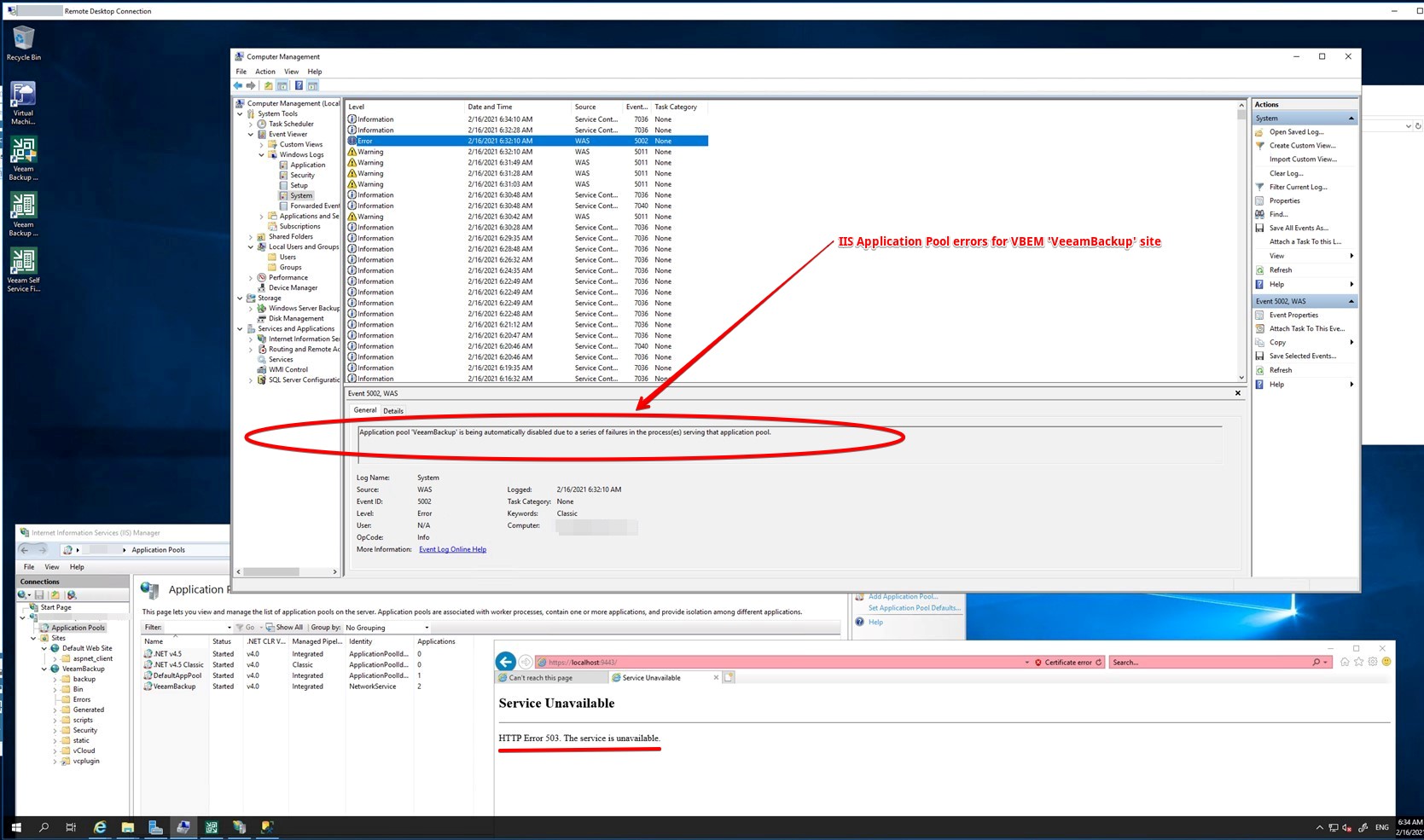
Turns out this is a known problem when VBEM is deployed on a machine that also has System Center Operations Manager (SCOM) agent installed.
To resolve this issue, it requires temporarily uninstaling the SCOM agent, restarting the VBEM service, verifying the VBEM portal works then finally reinstalling the SCOM agent using a particular method detailed below.
Log on to the IIS server and open a command prompt using an administrative account. From there, browse to the location where you saved the SCOM 2016 Agent folder to and run the following command:
msiexec.exe /i momagent.msi NOAPM=1
The NOAPM=1 parameter causes the Operations Manager agent to install without the .NET Framework application performance monitoring.