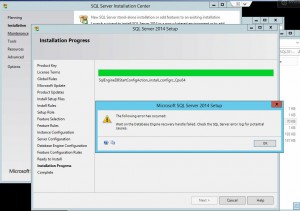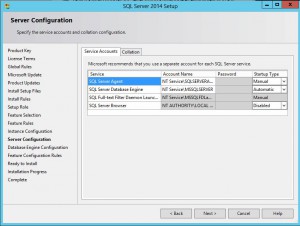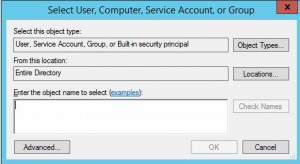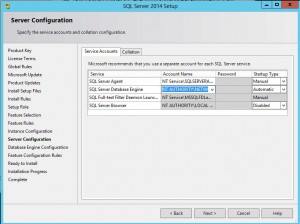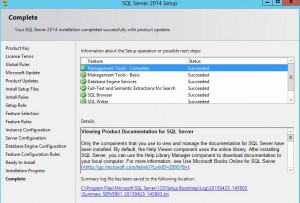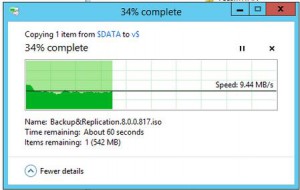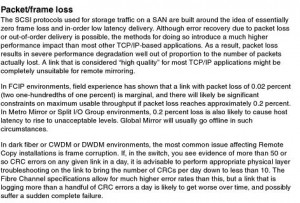When installing Microsoft SQL Server 2014, you might come across a situation where the setup fails towards the end of the installation with the following error,
“Wait on the Database Engine recovery handle failed. Check the SQL server error log for potential causes.”
If you ignore the error and continue with the installation the following will be displayed.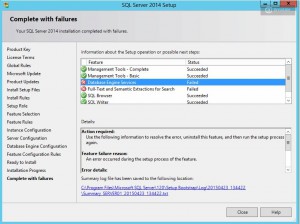
After scouring the web for a fix I was able to resolve the problem with the below steps. Some answers asked me to both uninstall SQL Server and delete a specific set of SQL registry entries, I did not delete any registry entries. I fixed the error by only uninstalling SQL 2014 using add/remove programs.
After SQL 2014 was uninstalled, I restarted the server then started the installation by right clicking on “setup.exe” and selecting “start as administrator”. Proceed with the installation normally until you get to the Server Configuration section,
On the SQL Server Database Engine service, click the drop down option to select a new user.
Click “Advanced”
Click “Find Now” then browse to “Network Service”, select this user and click OK.
It should now look like the above, now continue with the installation.
You should no longer have the issue.